Course “JS: Setting up the environment”
Course updated on December 30, 2025
Access this and all courses with a subscription
What's included
Description
Real programming experience is achievable only if you can run the code locally on your computer. This requires many prerequisites: setting up the operating system, installing the interpreter, editor, git, preparing the project, etc. Setting up the environment is a tricky topic for a beginner. This course covers the whole process from A to Z. We will go beyond the fundamentals of environment setup and touch on good code management practices and quality assurance.
You will learn
- Set up a local environment to run JavaScript code
- Install libraries and use them in your code
- Use programs that improve code quality
Syllabus
1 | Intro To introduce the course and its goals |
2 | What is JavaScript? Learn the features of JavaScript as a programming language, introduce ECMAScript |
3 | Installing JavaScript Install the interpreter and learn to use the REPL |
4 | NPM Learn to create projects and packages in the JS ecosystem. Introduce the concept of dependencies |
5 | Dependencies Introduce the concept of dependencies and learn how to use them |
6 | Dependencies in development To learn the concept of "development environment". Learn the different types of dependencies |
7 | Global package installation Learn to install and run JavaScript programs |
8 | NPX Learn to run locally installed utilities |
9 | Linting Learn the linters and install Eslint |
Recommended programs
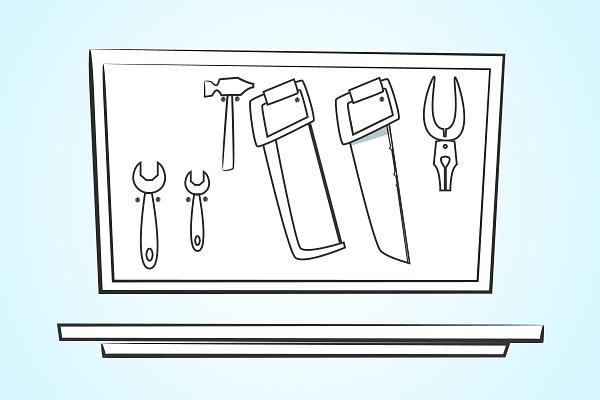
- Run code right in the browser
- Lifetime access
- Learn at your own pace
Access this and all courses with a subscription

