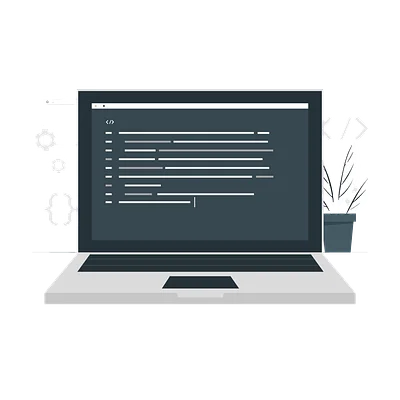Course “CSS: Positioning”
Access this and all courses with a subscription
What's included
Description
The layout of elements on a page is a vast subject with plenty of peculiarities. They can be taken into account once you know the fundamental rules of CSS and how to control the flow of documents within the HTML markup. This course will walk you through the basic principles of element positioning step-by-step through practice
You will learn
- Control the document flow by being aware of how the browser works
- Put into practice all types of HTML element positioning
- Create interactive pages while understanding the essence of the layout
Syllabus
1 | Intro Meet the course |
2 | Document flow Learn how browsers render HTML and what a normal document flow is |
3 | Relative positioning Learn to use relative positioning and its features |
4 | Absolute positioning Learn how to pull an element from a normal flow |
5 | Relative and absolute positioning Learn about the relationship between the absolute and relative positioning. Find out how to position an element relative to another block absolutely |
6 | Fixed positioning Learn to position the element relative to the browser itself |
7 | Floating elements Discover floating elements and their features |
8 | Element overlap Learn about element overlapping, and its relation to positioning |
Challenges
1 | Timeline |
2 | Modal Box Positioning |
3 | Custom Checkbox |
4 | Drop Down Menu |
Recommended programs
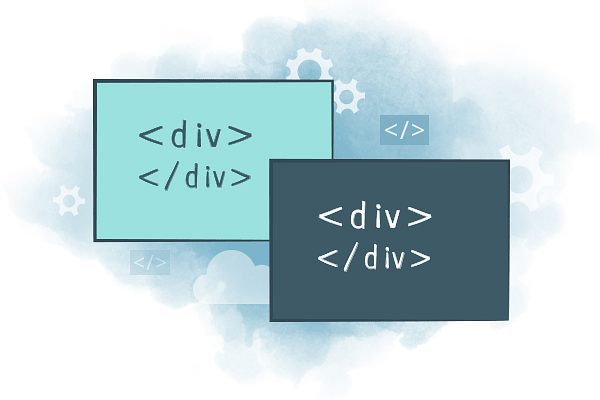
- Run code right in the browser
- Lifetime access
- Learn at your own pace
Access this and all courses with a subscription