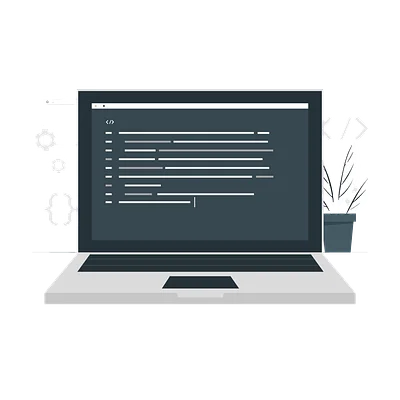CSS: Positioning
Theory: Fixed positioning
The topic of positioning doesn't just end with relative and absolute. They're usually sufficient for most situations that may arise; they're very powerful and flexible tools.
But there are situations where these two types of positioning aren't the best option. Imagine we need to make a website header that moves as the user scrolls down the page. Neither relative nor absolute positioning will work here for one simple reason. The block won't move as you scroll. It will stay where it was originally positioned in the document.
We use fixed positioning to solve this problem. It's quite similar to absolute positioning
- an element is also pulled from the normal document flow, and other elements take its place
- we can control the positioning with the
top,right,bottom, andleftvalues
The distinctive feature of fixed positioning is that the element will be positioned relative to the browser viewport (visible area). I.e., if you give it the coordinates 0 on the top border and 0 on the left border, the element will always be in that position, whether the user is scrolling through the page now or not.
!codepen!(hexlet/embed/JjLPZpv?default-tab=css%2Cresult&editable=true&theme-id=light)
Try scrolling through the text, and you'll see that the left area stays in place. This often creates a menu that the user can always see.