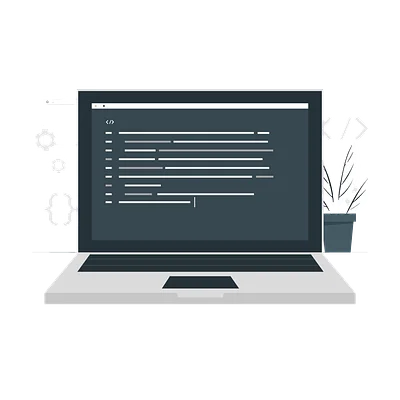CSS: Positioning
Theory: Intro
One of the most important parts of creating any website is positioning elements on the page. This affects how users will see the page, in particular with regards to where to look, will be seen first, and what elements are the most important.
Positioning itself is about controlling the position of an element along the x, y, and z axes, and all the tools that exist in CSS for positioning are designed to do just that. If you look at each topic from this perspective, then it'll be much easier to apply your knowledge.
In this course, we'll take a look at some basic positioning features that have been well known for many years, such as the position, float, and z-index properties. A few more fundamental rules for dealing with positioning appeared with the advent of CSS3. These concepts were Flex and Grid, which will be discussed in separate courses since there's a lot to get through.
Practice
Many of the lessons in this course will have practice with the web view. Try not to simply do the task, but rather when you're done, have a go and experiment a little with the code and the features you've learned.
You'll encounter "Do it yourself" sections throughout the course. This is an additional tasks for you to practice. They'll also offer code examples for you to study.
CodePen
Another opportunity to apply the skills you've learned in the course is to use CodePen. You can create your own pen, and experiment with positioning inside it.
Also, in each lesson in the course, there'll be examples loaded from CodePen. They're available for review, and you can make edits in real-time and monitor the result. Don't miss out on this opportunity.
Make sure you practice constantly, as it'll mean that your skills with positioning elements will allow you to effortlessly decide where and how to position elements in a real working task.