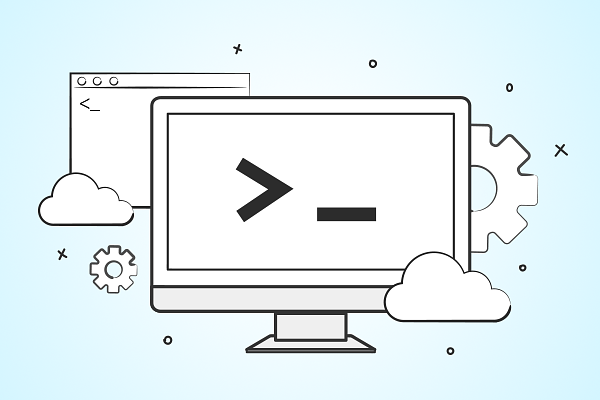Course “CLI fundamentals”
This course is free
What's included
Description
The command line is the first thing a developer encounters when working on *nix systems such as Linux or macOS. Its significance is impossible to overestimate, it's the main way to interact with the system and the way to operate numerous programs, such as git or ansible.
You will learn
- How to navigate the file system
- How to deal with environment variables
- How to manage file access
- How to use package managers to install utilities
- How to exit Vim
Syllabus
1 | Introduction Course overview |
2 | Operating systems Learn about the history of multiuser operating systems |
3 | Command Line Learn about the difference between the terms “terminal” and “command shell” |
4 | Navigation Learn how to navigate the file system |
5 | Command line interface Discover how to call programs in the command shell |
6 | File structure Explore the file structure of *nix systems |
7 | Reading files Learn to view file contents |
8 | Grep Learn how to search for information in files without opening them |
9 | Editing files Learn to edit files in Nano and Vim |
10 | Streams Discover the concept of streams |
11 | Pipeline Get to know pipes and learn how to build chains of programs |
12 | Manipulating the file structure Learn how to create and modify files and directories |
13 | Environment variables Learn about environmental variables and what they're used for |
14 | History Learn how to navigate through the history of previously entered commands |
15 | Users and groups Find out what users and groups are needed for |
16 | Sudo Learn how to run programs as another user |
17 | Access permissions Learn how to read and understand file access |
18 | Package Manager Learn the basic method for installing programs on *nix systems |
19 | Executing a program Find out about the PATH environment variable and the search mechanism for executable files |
Challenges
1 | Run program |
2 | Search in logs |
3 | Prompt |