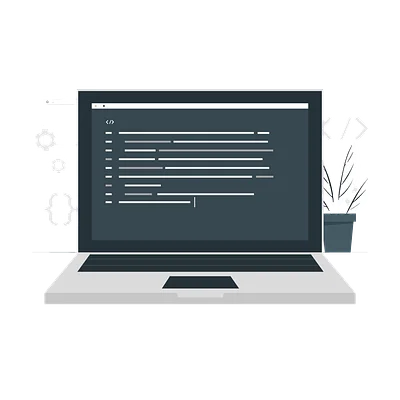CSS: Layout on the Grid
Theory: Introduction
Now you're acquainted with positioning and Flex. You might have noticed that with all the variety of tools available, it's not as easy to use these tools to create layouts directly as you'd like. By adding so many techniques, Flex has missed the most important feature — you cannot create a grid for a site quickly.
When you want to create a good structure, you do additional nesting because Flex is essentially a one-dimensional system. We can easily manage something on either the x-axis or the y-axis. It helps to work with content but not with a page structure.
Flex's creators intended to change layout standards, ridding developers of awkward positioning and endless suffering from Float. Even though it does that perfectly, there's still one main problem, what do you do with complex patterns? The number of Flex containers grew in proportion to the number of non-standard elements.
However, managing all this got much more difficult. Without a structured web page grid all described in one place, everything is unbelievably fragile. It's liable to break faster than you can blink.
CSS Grid Layout or just *often abbreviated to _Grid is another powerful tool to solve this problem. Unlike Flex, CSS Grid Layout is a two-dimensional layout system for content on the page.
It is important to note that Grid doesn't replace Flex. These are two different modules that work perfectly together.
Practice
Many of the lessons in this course will include a practice section with a web view. Don't stop at the bare minimum in practice. When you finish an assignment, have a go and experiment a little with the code and the features you've learned.
During the course, you'll come across independent assignments. Also, there are code samples for you to study or to look for clues.
CodePen
Another opportunity to apply the skills you learn in the course is to use CodePen. You can create your own pen, and use it to experiment with positioning.
In each lesson of the course, there'll be examples from CodePen. They're available for review, and you can make edits in real-time and monitor the result. Don't miss out on this opportunity.
Recommended programs
Completed
0 / 7