Course “Python: Automated testing”
Course updated on April 29, 2025
Access this and all courses with a subscription
What's included
Description
This course introduces you to the principles and tools of automated testing in Python. You will learn to write automated tests, measure coverage, and set continuous integration. The skills you learn in this course will help you improve the quality of your code. You'll be able to create a code architecture that is easy to use. Completing a course on environment and feature preparation is a wise idea to make learning easier.
You will learn
- Write high-quality code with fewer bugs
- Build your code architecture so that users are comfortable
- Automatically review code and work faster
- Refactor more often with the assurance that testing provides
Syllabus
1 | Introduction Getting to know the course topic |
2 | Testing objectives Understanding what testing does |
3 | Assertions Learning about assert, the built-in statement in Python |
4 | Pytest framework Exploring the most popular testing framework in Python |
5 | Modular tests Learning to write, using the stack test as an example |
6 | Data preparation Exploring the Pytest facilities |
7 | Bad and good testing practices Exploring the most common mistakes in writing tests |
8 | Testing through documentation Finding out how tests work through documentation |
9 | Covering the code with tests Learning to find code that is not affected by tests |
10 | Development through testing Learning to write tests before writing the code |
11 | Continuous integration Learning about automatic project assembly |
12 | Conclusion Summarizing the course topic |
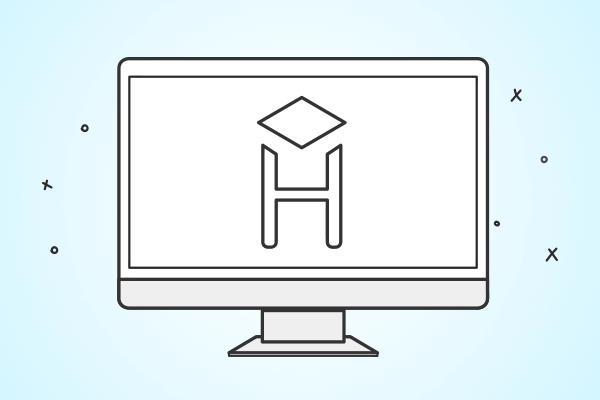
- Run code right in the browser
- Lifetime access
- Learn at your own pace
Access this and all courses with a subscription