JS: Trees
Theory: Tree traversal
A step-by-step search of tree elements by connections between ancestor nodes and descendant nodes is called tree traversal. It's assumed that each node will only be visited once during the traversal. Basically, it's the same as traversing any collection using a loop or recursion. Only for trees, there are more ways around than just left to right and right to left.
This course will look at depth-first traversal, the natural way to traverse a tree by depth. You can read about the other methods on Wikipedia or in recommended books from our list.
Depth-first search
This is just one way to traverse a tree (or a graph in the general case). The strategy here is to go as deep into one subtree as possible; this algorithm is naturally based on a recursive solution and works itself out.
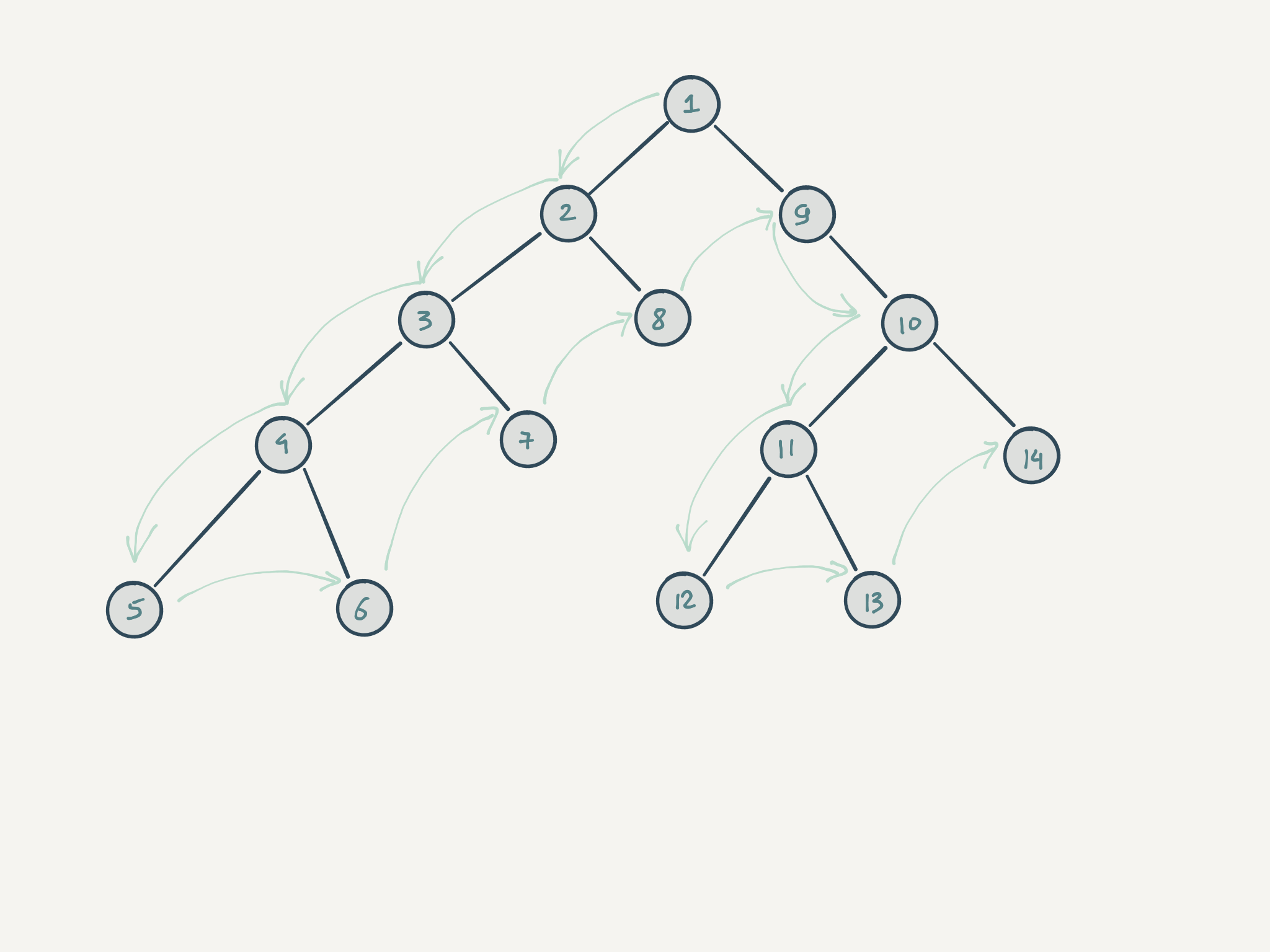
Let's look at this algorithm using the following tree as an example.
Each non-leaf node is marked with an asterisk. The traversal begins at the root node.
- Check if node A has children. If true, run a recursive traversal for each child independently
- The next subtree is inside the first recursive call:
Repeat the logic of the first step. We fall to a lower level.
- Inside we find leaf node
E. The function makes sure that the node has no children, does the necessary work, and returns the result to the top - Again we find ourselves in a situation:
At this point, as we remember, a recursive call was run on each child. Since the first child has already been visited, the second recursive call goes to node F and does its work there. Then it goes up one, and repeats until it reaches the root.
The logging in the example above is just a demonstration. In reality, we're interested in either changing the tree or aggregating data on it. We'll look at data aggregation later, but now let's look at the change.
Suppose we want to implement a function that changes the owner for the whole tree, i.e., all directories and files. To do this, we have to combine two things: the recursion, which we looked at above, and the node updating we learned in the last lesson.
The key difference from the first example is that instead of printing, new nodes are formed and returned outside. Eventually, a new tree is built from them.
Everything we do in this course will invariably be based on this algorithm. Try opening an editor on your computer and implementing this function yourself without peeking. That way you make sure you understand what's going on.
Recommended programs
Completed
0 / 9

