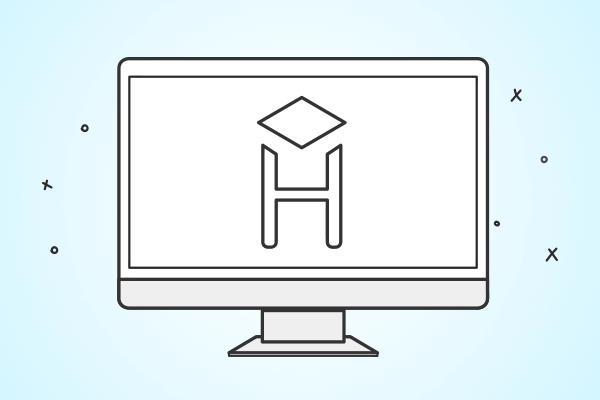Course “Basics of Bash”
Course updated on July 5, 2024
This course is free
What's included
Description
Command line is the first thing every developer faces when they start working on a *nix-based system, for example, Linux or macOS. Command line is an extremely powerful and flexible tool that is truly invaluable today. This course covers the basics of Bash — the most popular Unix shell.
You will learn
Syllabus
1 | Navigating the file system Learn to move around the file system, list files and quickly go to your home folder. |
2 | Manipulating directories and files Learn how to create files and directories and remove them. |
3 | Viewing files Learn to view files in few different ways, view changes in real time and filter data. |
4 | Redirection and pipes Explore the ways to redirect the result of running a command into a file or vice versa. Also, learn about connecting commands with pipes. |
5 | Viewing long files with pagers Learn how to view longer files, move through them, search patterns and more. |
6 | History and man-pages Quickly access previous commands and get help. |
7 | Making custom commands with aliases Learn how to create handy shortcuts for commands or combinations of commands. |
8 | Environment variables Understand how environment variables work and how to make them useful for you. |