JavaScript fundamentals
Theory: Switch
Many languages have a switch statement in addition to the conditional if statement. This is a specialized version of if, designed for certain cases. For example, you can use it where there is an if else chain with equality checks:
This compound check has one distinctive feature: each branch here is a check of the value of the status variable. 'Switch' allows you to write this code in a shorter and more expressive way:
Switch is a rather advanced construct considering the number of elements it consists of:
- An external definition containing the keyword
switch. A variable whose valuesswitchwill use to select a behavior. And curly brackets for behavior branches - The
caseanddefaultconstructs, where the behavior for different values of the variable is described. Eachcasecorresponds toifin the example above.defaultis a special condition corresponding to theelsebranch in conditionals. Neitherelsenordefaultis necessary (but the linter will always ask for it) breakis needed to prevent it from "falling through". Ifbreakis omitted, then the program will continue to the nextcasestatement after the requiredcase, and carry on until the nextbreakor the end of the switch
The curly brackets in switch don't specify a code block unlike elsewhere. Only the syntax shown above is acceptable. In other words, you can use case or default there. But inside each case (and default), the situations are different. You can execute any arbitrary code here:
Sometimes the output of the case is the end of a function containing switch. If this happens, you need to return it outside somehow. There are two ways to solve this problem.
The first way. Create a variable before switch, fill it in case, and then return the value of that variable outside at the end.
The second way is easier and shorter. Instead of creating a variable, case allows us to make a regular function return inside it. And since no code is executed after return, we can get rid of break:
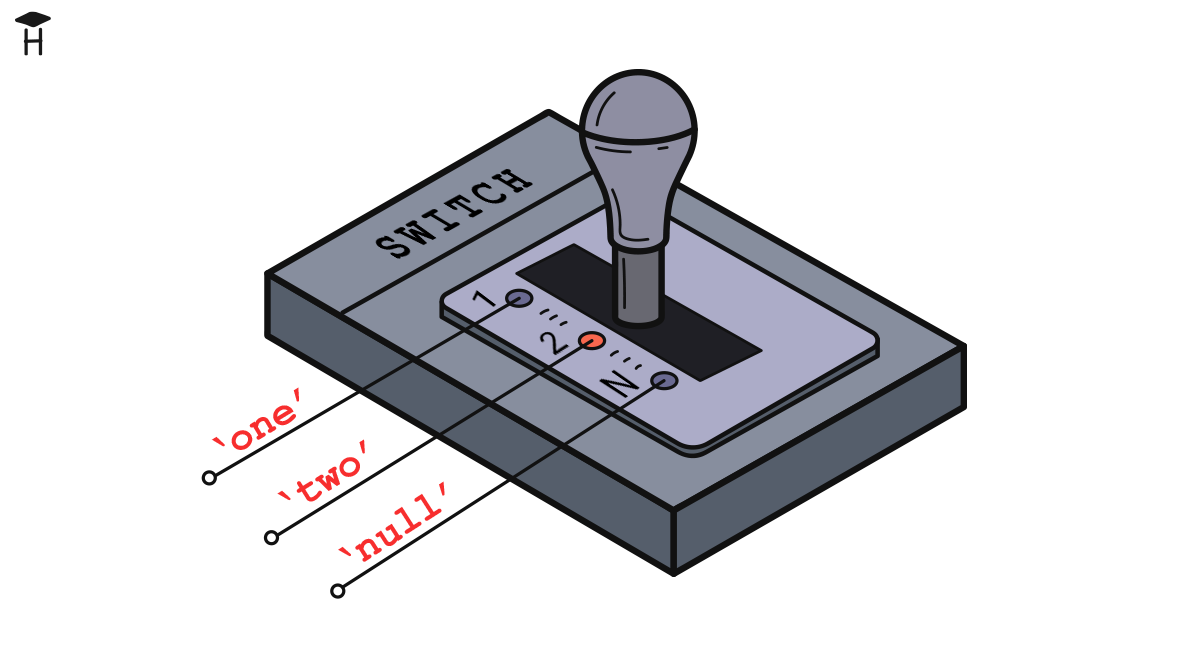
Though switch is present in the code, you always can find a way to avoid it. The key benefit of using it is that it better expresses the programmer's intention when checking the values of a particular variable. Although the code becomes a bit longer, it's easier to read compared to else if blocks.
Recommended programs
Completed
0 / 39

