JavaScript fundamentals
Theory: Properties and methods
The data we use in our programs can have important properties, such as strings having length. As you will see later, this property is required to implement string conversion algorithms (e.g., string reversal). So how do you find out the length of a string? In many languages, string length is calculated with a special function, and it looks a bit like this:
In JavaScript, properties are built into the language. They are written with a dot right after a variable (or a constant):
Properties are linked with the data they are taken from. For primitive types, e.g. strings, all property descriptions are described in the documentation. However, numbers have no properties at all.
JavaScript allows you to call properties that do not exist (e.g. in the case of typos). In this case their value is undefined:
Self-check. What will console.log(name[name.length]) print for the variable name above? Why is the result like that?
Methods
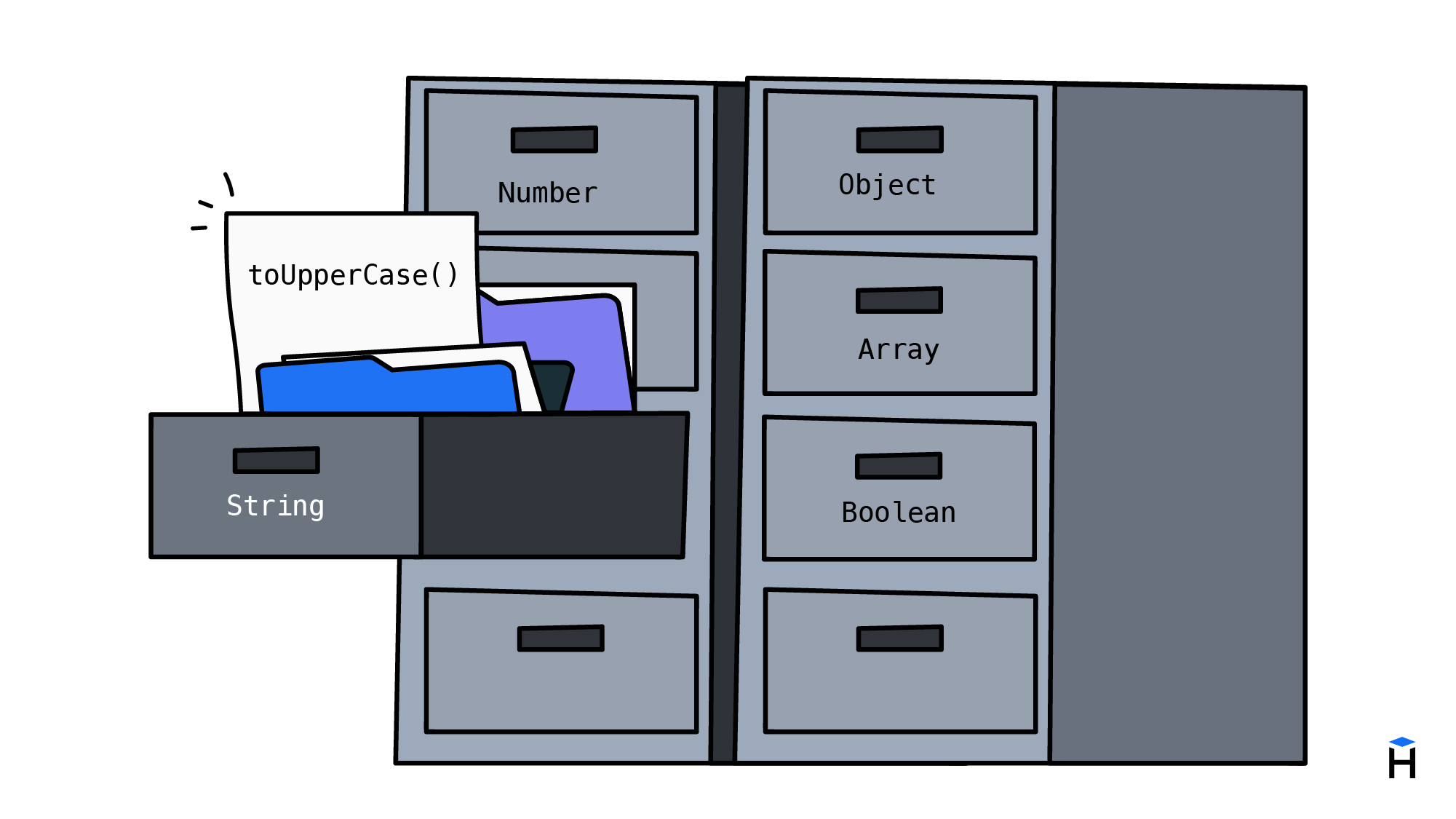
In addition to properties, data has methods - functions within properties. Basically, it means that methods work and are called like functions, but do it like a property using a dot notation.
Inline methods always apply to the data they are linked with. The .toUpperCase() method returns the same string but converts all characters to uppercase. Data usually has many more methods than properties, for example, strings have several dozens of them. In the documentation they may seem to be described weirdly at first glance: String.prototype.toLowerCase(). This description reveals some internal implementation details which are not important right now, moreover, we haven't studied all the necessary basics to talk about prototypes.
Numbers have methods as well:
FYI. Technically, it's a bit more complicated. It's not the numbers themselves that have methods, but the data (objects) of the Number type. Numbers written in variables or constants are automatically converted to this type when called, this process is called boxing.
Why do we need methods? Why not just use functions? The situation with numbers is even more complicated. Some operations are implemented as methods of numbers, such as .toFixed(), and most of them are implemented as methods accessible via Math.
There are two reasons why it's done that way:
- It's just always been like that. JavaScript was developed a little too quickly, so not everything was well thought out
- Not all functions are linked to a specific value. For example,
Math.min(). This function finds the minimum of all numbers passed to it. It doesn't make sense to make this function a method of a particular number, like(1).min(). It has no connection to any particular number
On the other hand, functions that work with a particular number should be implemented as methods for the sake of consistency. Such functions include calculating the modulus of a number. I.e., instead of Math.abs(-10), it's more reasonable to have (-10).abs().
As for methods in general, things are not so straightforward. Some languages have no methods and have no issues. Other languages use methods as the main tool for building functions, and even here regular functions are always used along with methods. JavaScript is a language that uses both approaches and actively uses both normal functions and methods.
Immutability
What will the last call print?
The answer to this question depends on how well you understood the lesson about the immutability of primitive data types. Calling the .toUpperCase() method returns a new value with all letters converted to uppercase but doesn't (and can't) change the original string. So the constant (or variable, it doesn't matter here) will contain the original 'Tirion' value. This logic holds true for methods of all primitive types. Moreover, attempting to change the value of a property of this data will lead to nothing:
You can replace the value with a new one instead of changing it. This requires variables:
Properties and methods as expressions
Properties and methods are expressions just like variables, constants, or function calls, which means they can be combined in many different ways.
In operations:
In function parameters:
Recommended programs
Completed
0 / 39

