JavaScript fundamentals
Theory: Functions and calls
Addition, concatenation, finding the remainder, and the other operations discussed are all basic programming language features. Math is not limited to arithmetic, there are many other domains with their own operations, e.g., geometry. The same goes for strings: you can flip them, change a letter's case, delete extra characters – and that's just the tip of the iceberg. And finally, at a higher level, there is the applied logic of a particular program. Programs withdraw money, calculate taxes, and generate reports. The number of these jobs is endless and different for each program. And they all have to be somehow expressed in code.
The notion of a function expresses any arbitrary operation in programming. Functions can be both built-in and manually written by a programmer. We are already familiar with one built-in function, log(), when we call console.log().
Functions are fundamental building blocks in programming, and it is impossible to accomplish anything without them. We need to get acquainted with them as soon as possible because future courses will deal almost exclusively with functions. First, we'll learn how to use the functions we have already defined, and we'll also learn to define our own functions.
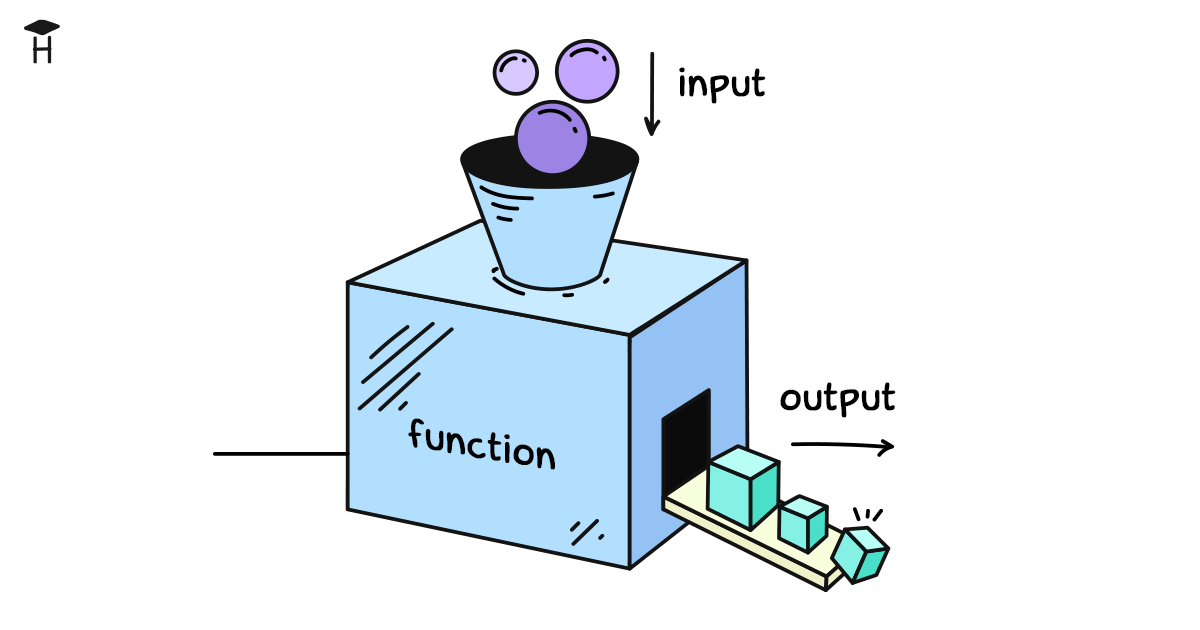
We will start with basic functions that handle strings. Below is an example of the length() function being called. This counts the number of characters in a string:
A lyrical digression. The first line in this code is an imported function from another module. You will learn about importing and modules on Hexlet, and here they will be "as is" because we need to import to use functions defined in other files. Don't bother if you don't understand the meaning of this step, we dig into it later in this course.
Parameters (or arguments) represent the data the function receives when you call it. This data is what the function uses to compute something and return a result.
We have defined a result constant and told the interpreter to assign it a result returned by the length() function call. In this sense, functions are like operations – they always return the result of their job.
Writing length('Hello!') means that we call the function named length and it will take the parameter 'Hello!'. The function length() counts the length of the string passed to it.
The function being called is always indicated by parentheses () following the function name. There can be any number of parameters in parentheses, even nothing can be a parameter. The number of parameters depends on the function used. Consider the function pow() as an example. This raises a given number to a given power. It takes two parameters as input and raises the number passed in the first parameter to the power passed in the second parameter.
Broadly speaking, operators and functions are the same things. The only key difference is how they are written. If you think of addition as a function, it might look like this:
Summary
Functions are called. They also return a result that may be used in further calculations or, for example, can be printed.
Self-check. How can you find out what calling console.log() will return? Test it.
Math functions in JavaScript
Explaining functions in JavaScript is somewhat complicated by the language structure. It first appeared in browsers and had very limited capabilities compared to general-purpose languages. It has changed over time as JavaScript has become a powerful language that has taken over client-side development and is heavily used on servers. However, the legacy has stayed, as backward compatibility needs to be maintained. So some parts of language are inconsistent, which can't be explained by the system. You can only dismiss them and say, "That's just how it's always been."
Among these "things" are math functions. In the previous task, we defined the function pow() ourselves (we added it to our practice section), but now let's look at its built-in version in the language itself.
What is Math? Technically, it's an object accessible from any part of the program, but objects are far ahead for now. So far, just remember that we call functions for mathematical operations via Math. This prefix doesn't affect the concept of a function which we discussed earlier and will discuss again later.
Recommended programs
Completed
0 / 39

