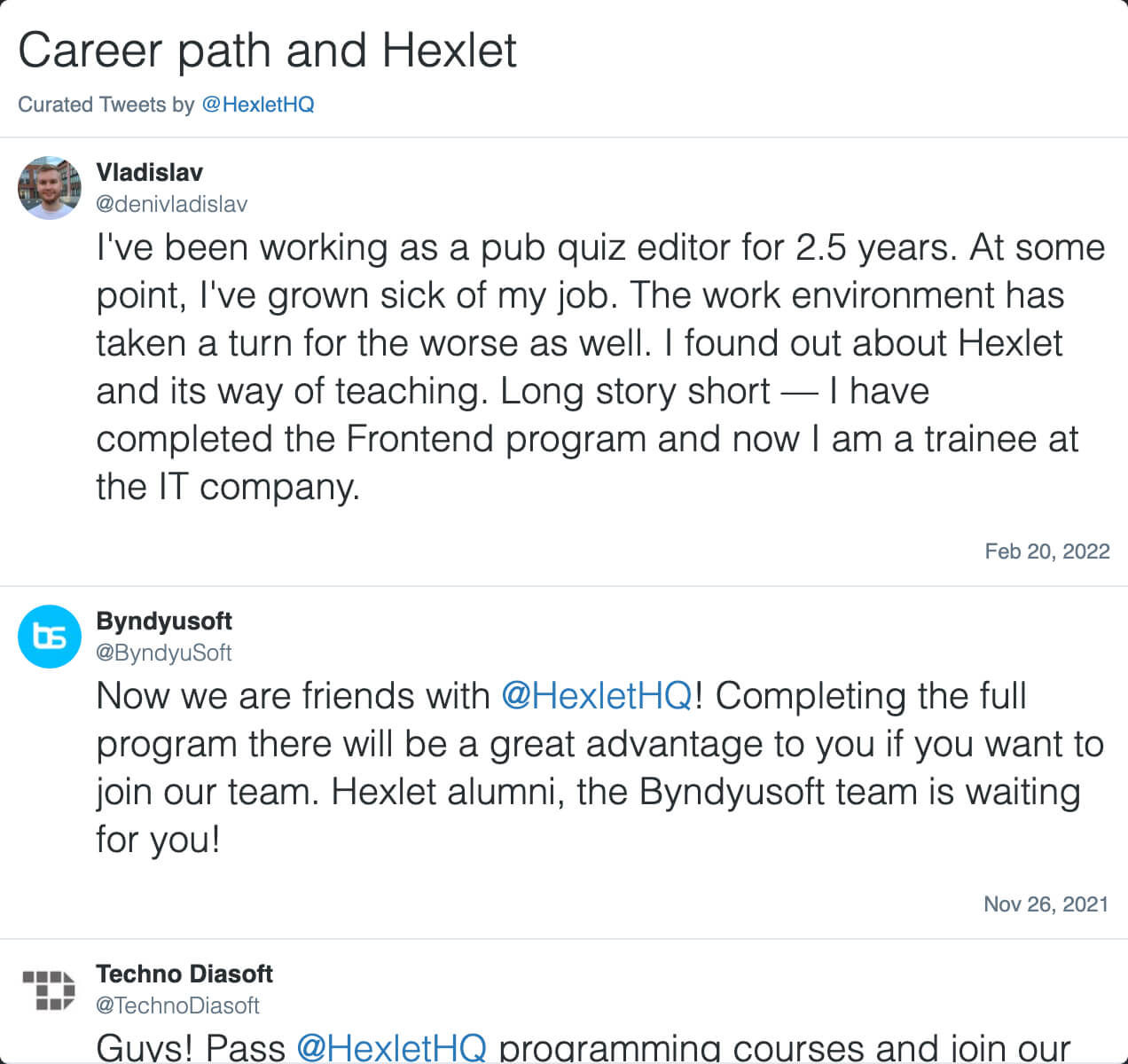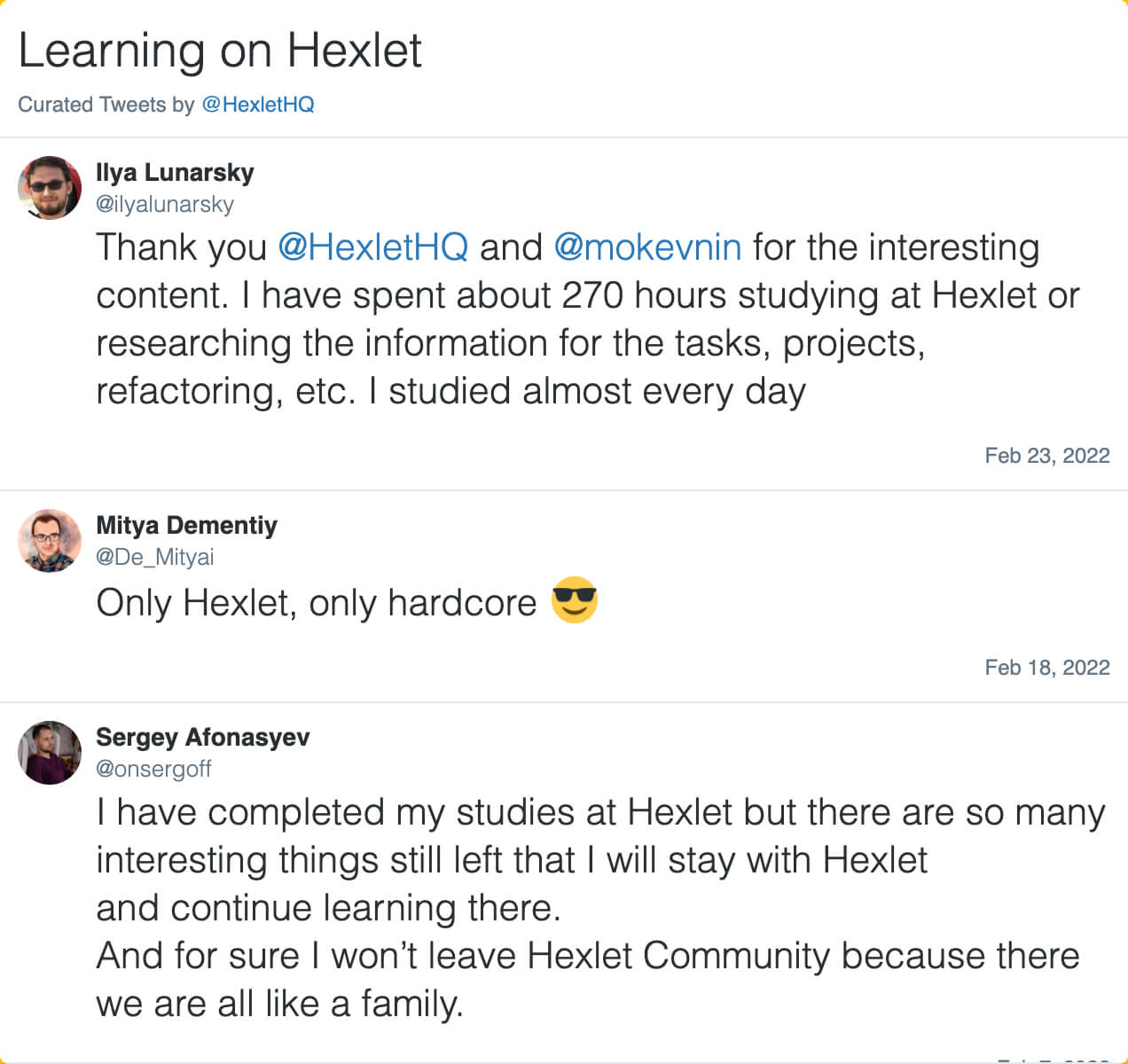We got our first student a job in 2013. Back then, the requirements for junior programmers' skills were much higher.
This affected our learning programs, their depth, and their detail. Whenever Hexlet students are interviewed, they end up thinking "hmm, Hexlet was harder".
Sometimes, our students get job offers without even going to an interview; employers choose them simply by analyzing students' code.
“I'm 35 years old, and I don't remember the school math. I work all day long and spend time getting to work. I have a family, a mortgage, and two cats, and my friends say, “why would you do that?”. I'm not sure if I can...”
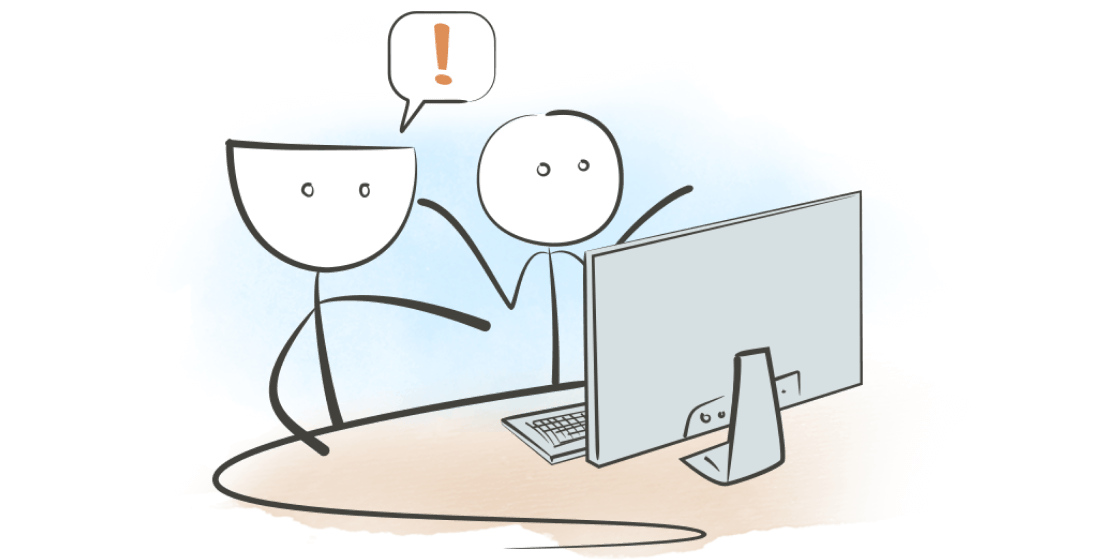
- Try free courses with coding practice included in each program
- Switch to any other program while studying if needed
- No strict deadlines. Learn at your own pace, no need to worry about having to drop out
- Full refund within the first two weeks
Practice in your browser with our full-fledged code sandboxes, learn on the job by completing projects and get personalized feedback from our tutors.
Hexlet is made and developed by actual software engineers. We teach what we know and what we're proficient at. And programming is our only focus.
Let's look at some numbers: Over 150 tutors work with us, and we have over 20 hiring partners. We maintain 17 open-source projects, and we've put together thousands of exercises available at Hexlet.